Introduction
How to make a music video is not a question with a single answer, in fact, there are as many answers as there are music videos made. However, it is true that there are different established methods and processes.
In this article, we will explain how to make a music video, depending on your budget and experience.
How to make a music video for a song
First, we will review all the stages a music video should go through in its production. Obviously, not all of these processes are always strictly followed, but they are useful to ensure the success of your music video.
Preproduction
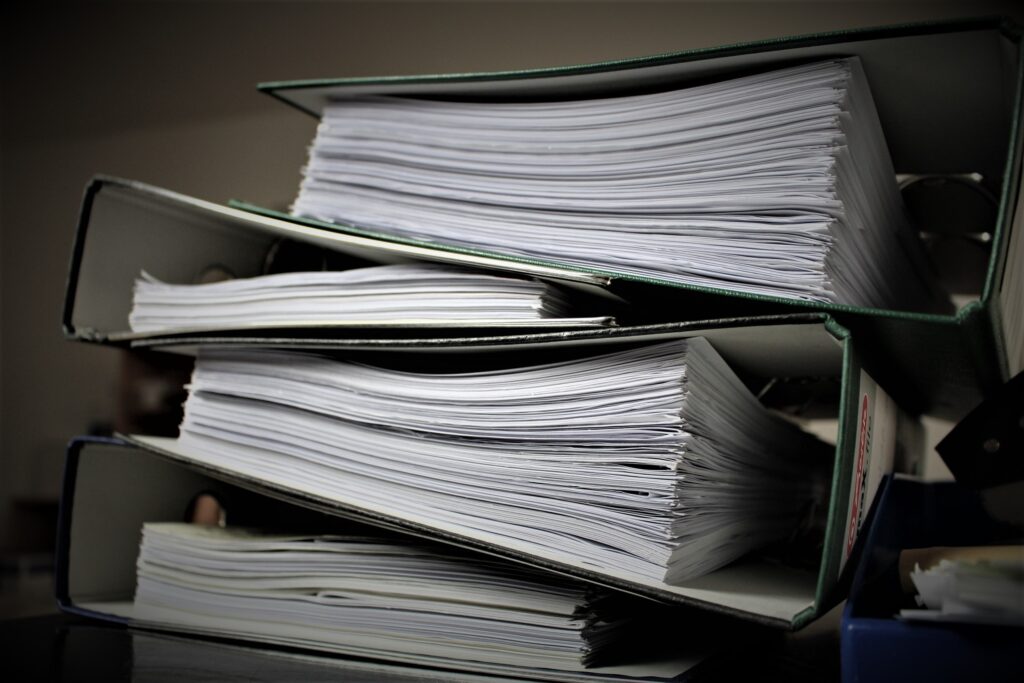
The preproduction of a music video is the first phase, where we will create the necessary imaginary to develop the project. This process contemplates everything from the artistic idealization of the music video to the organization of the human and material team.
Script
Once we have in mind what we want to tell or show to the viewer, we will start with the scriptwriting.
For a perfect production, we write two types of scripts; a literary one and a technical one.
Literary script:
In this, we will write the actions and events we want to happen chronologically in an explanatory way.
Technical script:
This script is used to express to the team what shots we want to film for the different parts of the literary script. That is, a technical description of the music video itself.
How to write a script for a music video from scratch?
Script breakdown
Once we know well what we want to tell in our music video and how we want to tell it, we need to determine what we need to make it.
To do this, the simplest thing is to make a script breakdown, in which we will determine the number of locations, the wardrobe, the camera needs, the actors, the makeup…
An Excel spreadsheet with all your needs to film your music video is what makes the difference between being prepared and shooting off the cuff.
Production plan
You know everything you need to have planned to shoot your music video. Now is the time to economize time and money.
In the production plan, you should make a shooting order that specifies what shots are filmed at what times, when there will be breaks for the team, and when the shooting will end.
This shooting order is vital so that you realize all the time you can save if your entire team is working in unison.
Pay close attention to the transfer of material and human team, this usually wreaks havoc on shoots.
Production

The moment of truth, so far everything has been intangible.
If you have done a good pre-production, there should not be serious problems when shooting, anyway, this guide can help you to have everything well tied.
Material collection
It may seem obvious, but the collection of material is of vital importance. You must always check all the material before shooting, imagine not having charged the batteries or running out of memory on the sd card.
Besides the havoc that it can cause in your music video, you must keep in mind that if you do not check the material, and it is rented, you may be blamed for something being broken.
Set preparation
It’s the turn of the photo and art team, you must have the times controlled so that the light and the scenography are on time.
Above all safety, a set is full of heavy spotlights, cables, and gadgets. It can become a very dangerous environment if appropriate measures are not taken.
Actor preparation
Costume, makeup, and direction should work with the actors while art and photo prepare the set. Economizing times and working all continuously.
Shooting
Once you start shooting, my advice is to maintain seriousness on the set. The actors are performing and it’s very easy to get distracted, plus there’s the technical team that needs to stick to a schedule.
Collection and return of equipment
People often think that a shoot ends when the last shot is taken, but that’s far from the truth.
The job is not finished until all backups of the shot footage are made, the equipment is returned and in perfect condition, and all workers are home (or at the bar, alternatively).
Post-production

We can relax now, we’ve finished the hardest part, but we can’t slack off.
Post-production consists of many different processes, but we lump them into three major groups.
Editing
Editing is the cutting of the music video, during this process we’ll do the following:
- Synchronize the playbacks
- Cut and paste different shots
- Determine an internal rhythm of the music video
- Make transitions
- Generate captions
VFX
Not all music videos feature VFX, but some of the most clear examples could be:
- Adding/removing elements
- Generating visual effect
- Creating more complex transitions
Color grading
Once the editing and VFX are as we want, it’s time for color correction.
- Primary correction: In this first correction we will try to level all the shots in terms of luminance, saturation and hue.
- Film look: This last process serves to generate an identity, a general look to the entire music video in terms of color to differentiate the work.
Distribution
You have your music video, you just have to distribute it. There are many options for this; from platforms like YouTube and Vimeo to record labels and private distributors.
How to make a homemade music video
You now know the steps to make a music video in an ideal way. But we know that reality is never perfect. If you don’t have the time/money to make a professional music video, follow these tips. Basically, what you are going to do is reduce each phase to the minimum.
Preparation for shooting
You don’t need to make a script or a production plan, we’re going to focus on specific points to ensure the success of the shoot.
- Choose few locations
- Shoot with a cheap DSLR camera
- Pay attention to the wardrobe, the viewer values it more than other things.
- Shoot during the day to avoid light problems.
- Ask your friends for anything you might need.
- Shoot as much as you can, even if it seems silly it can save your editing later.
Shooting
If you had a budget, I would recommend that you be very careful with what you shoot and look for perfection. In this case, quite the opposite.
Record everything you can and more, get to the location and don’t prepare any set, just start shooting whatever comes to mind.
What you need is to generate a lot of different material as you don’t have any specific aesthetic or thought-out shots.
Editing
The beauty of having shot so much is that you now have all the time in the world to create a specific aesthetic or style.
The fact that you have so much material will make editing pleasant and artistic.
Try creating transitions, automating colors and creating visual effects so that all the shots match each other.
How to make a music video with a mobile phone
The difference between shooting a music video with a mobile phone and a camera is obviously the image quality. Other than that, you should do the same as in the previous case, taking into account certain things about mobile phones.
Things to consider when shooting a music video with a mobile phone
Mobile phone cameras have certain characteristics that are important to know before shooting.
- Lens: Mobile camera lenses tend to be wide-angle, i.e., they produce a certain lens aberration in the image.
- Sensor: Mobile sensors are very small in size.
- Stabilizer: Most mobile phones have internal stabilizers for their cameras.
Tips to make your music video look professional
Knowing the shortcomings of mobile phone cameras, it’s easy to determine how we can improve them.
- Lenses: Try not to shoot very close to the subject to avoid lens distortion, or buy a lens for your mobile phone.
- Sensor: Try to shoot during the day or with a lot of light as the sensor size will generate more noise in your image.
- Stabilizer: Despite having an internal stabilizer, if you combine your mobile with a gimbal, the difference in the fluidity of movements will be very noticeable.
Aesthetic alternatives in editing
Okay, you have your music video shot with your mobile phone. Obviously, the lack of image quality is noticeable compared to professional music videos, but don’t worry, there are ways to turn it around in editing.
- Generate a characteristic filter: We all know the typical VHS filter, or the Super 8mm mask. There are millions of free programs that allow you to create these types of filters so that the lack of image quality seems deliberately sought.
- Displacement maps: You can use displacement maps to create effects like glitches or transcoding failures to give your music video a unique aesthetic.
If you’re thinking of shooting your music video with your mobile phone, you might be more interested in using some of these alternatives.
How to make a music video with stock images
Today, there are many websites and companies that offer copyright-free images, or without copyright.
An option to create your own music video is to download videos from these platforms and edit them with your music.
- Select images that you think can work together
- Use free editors to reduce costs
- Sync your music with the shot changes to generate dynamics
- Mention in your posts the people who recorded those images
In addition, if you want the video to be more personal and unique, you can create a lyric video with the lyrics of your song.
How to make a lyric video
A lyric video is nothing more than a succession of images accompanied by captions with parts of the song lyrics that are playing.
All you have to do is use a video editor to create the titles, choosing the font, size, etc. And synchronize these titles with the song, adding entry and exit transitions to the titles to make it pleasing to the eye.
Any video editing program can serve you for this, but a free editor commonly used for creating lyric videos is Filmora.








