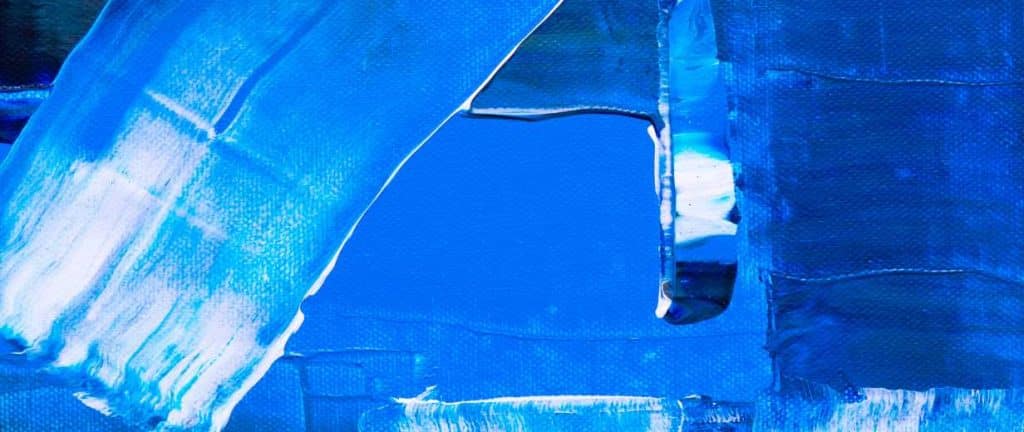What is the 4:3 aspect ratio?
The 4:3 aspect ratio refers to the ratio of width to height of an image.
4:3 is a type of aspect ratio which is self-defining, the ratio refers to 4 units high by 3 units wide.
If we divide 4 by 3, we get 1.33. This number indicates that to have an equivalent aspect ratio, the division should yield a result of 1.33, such as 8:6.
It is an almost rectangular ratio, which exists and has presence due to the sensors of old film cameras. These cameras were equipped with full frame 35mm sensors, producing this aspect ratio when capturing the image.
How it emerged
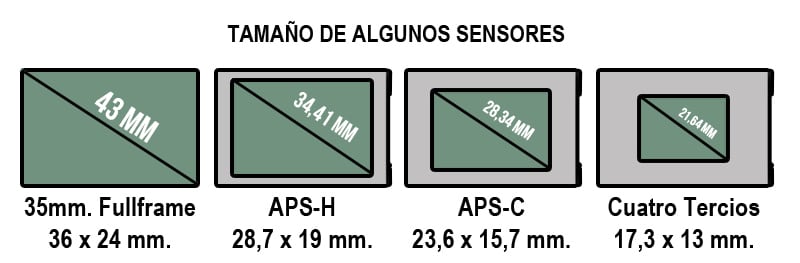
The 4:3 aspect ratio emerged with the advent of film cameras and their 35mm sensor.
It was William Kennedy Dickson who, after his attempts in Thomas Edison‘s laboratory, designed a sensitive film capable of being projected with a kinetoscope.
This film had dimensions of 2.4cm wide and 1.8cm high, which corresponds with the 4:3 aspect ratio or 1.33:1.
This design was not marketed until 1909 by the Motion Picture Patent Company, which made the 4:3 aspect ratio the standard for cinema. This standardization within cinema led to it being adopted as a universal format for television years later.
4:3 Aspect Ratio in Photography
The 4:3 aspect ratio in photography is one of the most used. It is very important to be aware of the format and aspect ratio when taking a photo. The framing and development (in the case of analog photography) depend directly on these.
The 4:3 aspect ratio in photography has less dynamic frames, this is because this aspect ratio has no dominant horizontality. The dynamism of an image is directly conditioned by the dominance of its horizontal axis.
Other photographic formats with little or no dominance of the horizontal axis are 5:4, 3:2, and 1:1 (completely square).
The most used photographic formats with horizontal dominance are 16:9 and 2:1, and the most used vertical formats are 2:3 and 3:4.
4:3 Aspect Ratio in Pixels
The conversion of aspect ratio to pixels corresponds to resolution. The resolution refers to the amount of pixels that make up an image. That is, the transformation to pixels is relative to the screen resolution.
In general terms, we would say that the 4:3 aspect ratio corresponds to 1024 x 768 pixels, but as we have mentioned, this is relative, since the aspect ratio is a proportion, not a specific number.
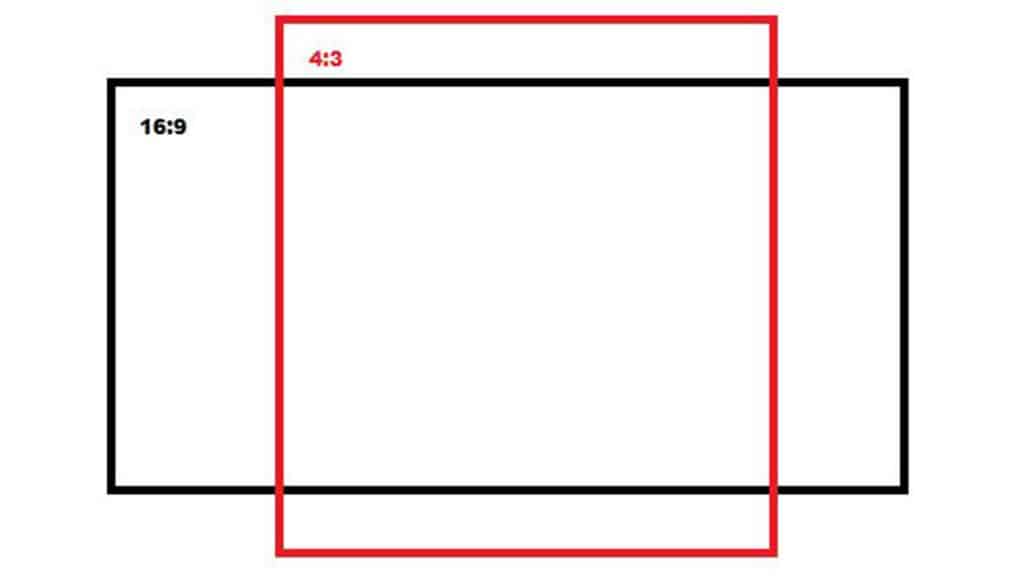
Advantages of the 4:3 Aspect Ratio over 16:9
Each format, as we have previously mentioned, has a different aspect ratio. This causes the framing and characteristics of the image to differ from one another.
The difference in framing makes certain formats more convenient for certain jobs.
The 4:3 aspect ratio is an almost rectangular format, which means its greatest advantages are when framing vertically. That is, it is a convenient format for American shots and medium shots.
It is a less dynamic aspect ratio in terms of the image due to its verticality and lack of horizontal dominance.
Changing screen format from 4:3 to 16:9

To change the aspect ratio from 4:3 to 16:9, you need a video editor. You can use either an online video editor or one of the free video editors we recommend in this post.
If you use an online video editor, all you have to do is:
- Import the video you want to change the format from 4:3 to 16:9
- Change the video settings to a resolution with a 16:9 format
- Export the video and save it to your computer.
However, if you use one of the programs we recommend, you will need to follow a similar process but without the need to upload your video to any platform.
From INTI, we recommend using one of the free video editors we suggest as this ensures the privacy and rights of your video. Also, having such a program at your disposal makes it easier for curiosity to strike and you to try new exercises.